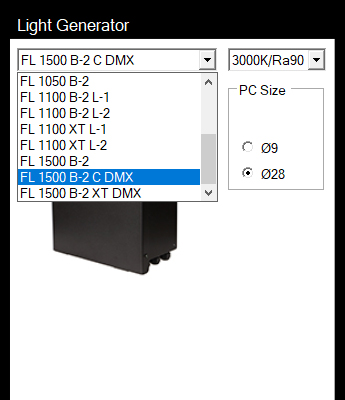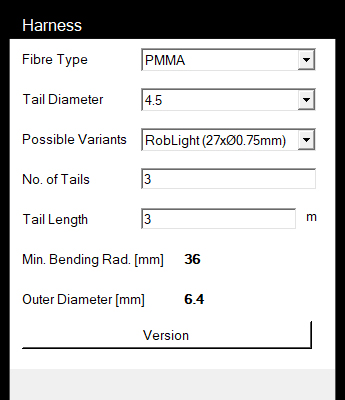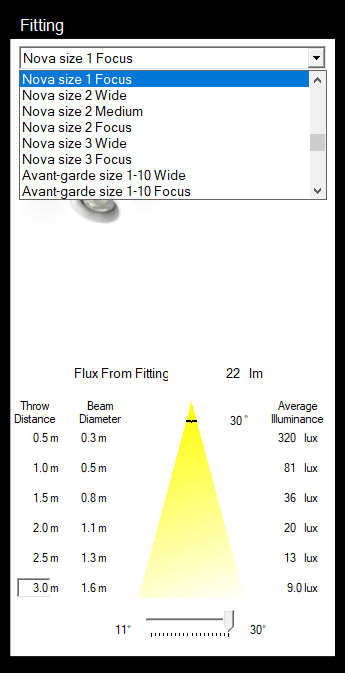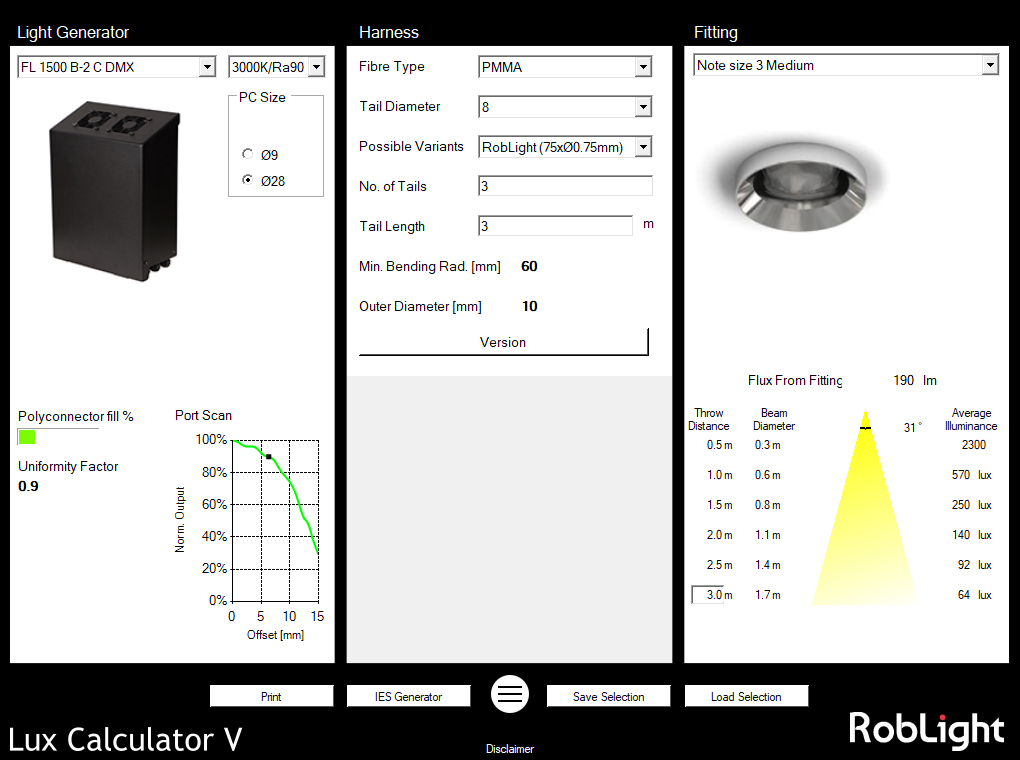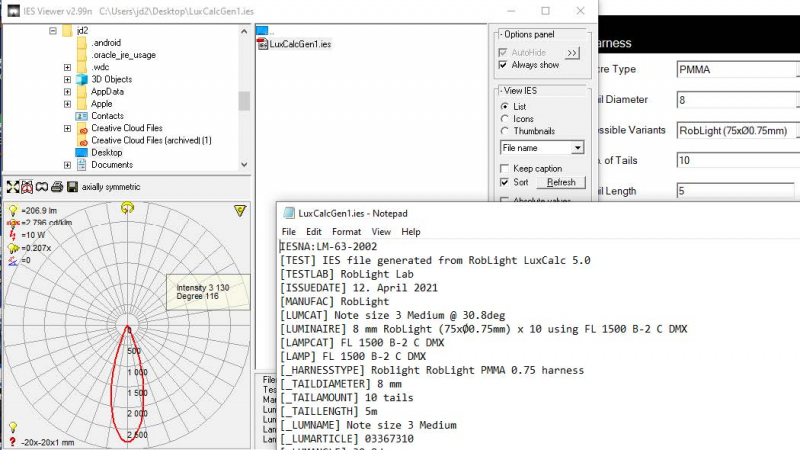Fibre optic lighting provides an extremely flexible tool kit to light many different types of project in a myriad of ways. The RobLight Lux Calculator completes this kit with a tool that calculates the light output of RobLight luminaires with Light Generator and customised Fibre Harness.
It is simple and quick to use, just fill in your selection – fitting, light generator, fibre type, fibre length and number of tails – and instantly get the corresponding lux values, beam angle and beam diameter.
Registered users can also generate IES files to use in professional light planning software programs.

TO GET STARTED, PLEASE DOWNLOAD LUX CALCULATOR
Lux Calculator is available for installation on Window machines. To install, simply double click on the downloaded file and follow the prompts. Depending on your system set up you may receive messages to answer in line for your security policy. Step by step guide
Once installed and configured, the calculator will present a screen with 3 sections: Light Generator, Harness and Fitting.